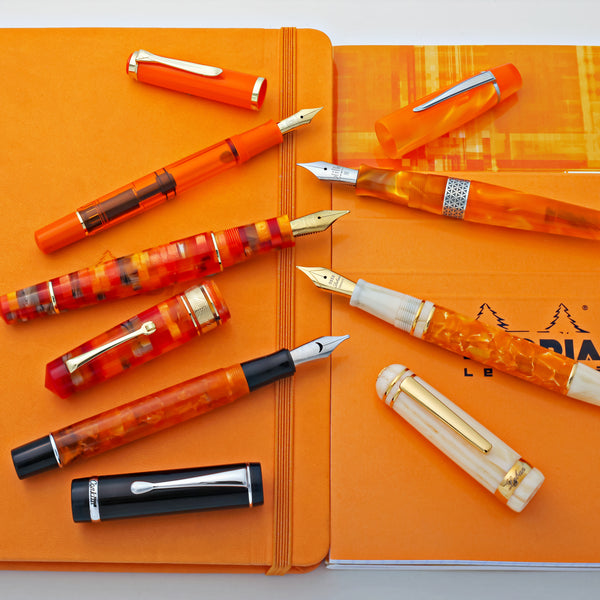Pens of the Future
Although these are not fountain pens, these "concept" pens are certainly interesting, if they perform as well on paper as they do..... on paper.
Color Picker Pen
Like a pen chameleon, imagine choosing any color in your environment - from the deep red of an apple to the bright yellow of a sunflower - and being able to write with that color. People who are familiar with Photoshop know that the color picker is a powerful tool in the digital realm. The ability to do the same with a pen in the real world would be something else.
The idea is that you would use an optical scanner to "pick" a color in your surrounding environment and the pen would mix and produce that color for writing / drawing use.
It is also known as the "RGB" pen, which leads me to believe that this item is still currently in the "conceptual" phase because you would not be able to create an ink using a subtractive color process. Using the CMYK color process would be a more feasible method of color combination, similar to how inkjet printers work. Click for more information on the Color Picker Pen.
Wacom Inkling
There has always been a disconnect between handmade and digital media that artists try to negotiate when it comes to creating new creative designs. Drawing, painting, crafting and illustrating in the physical world comes more natural to us human beings than trying to be creative on a computer screen. Wacom is an industry leader in producing pen & tablet interfaces that allow artists to manipulate pixels on the screen in the same fashion they would a paintbrush and some oil paint. Drawing on a tablet screen still leaves something to be desired in the tangible sense. Plus, it is harder to take with you when you want to do sketching on-location. Enter the Wacom Inkling.
Simply attach the sensor bar to the top of the page or notebook and draw with the Inkling ballpoint pen, making real marks and lines on the paper. Once you've completed the drawing, you have a hand-drawn piece an a digital file that can be transferred to a design program like Adobe Illustrator to adjust as a vector art file. That means you can tweak your drawing on the computer, taking advantage of the precise technology.
Some Inklings have been released early on in the product launch and have faced severe criticism by end-users. They are not available for sale at the moment, but if you check out the Inkling Amazon.com page that they have up showing the product (you can also opt-in to be notified when it comes back into stock), you will first notice that this product got a 2 1/2 star review. Upon closer inspection of the written reviews, you will see that there are many accuracy problems when it comes to converting the sketch into the computer, which is the whole point of the device. The Inkling has not been available since November, which one could assume the reason being that the pen design is being improved to deliver on its main feature.
On a personal note, I really do hope the Inkling is released again and I will be eagerly looking to the reviews of the next batch to see if the technical issues have been resolved. For more information (and a video) on the Wacom Inkling, check out Wacom's website for more details.