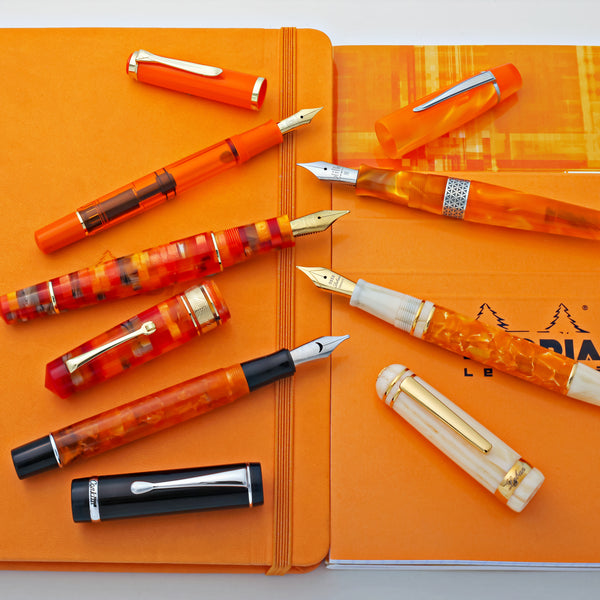Rocketbook Smart Notebook Review
Mobile technology, including cellphones, tablets and the like, has rapidly advanced the over the last 20 years, enhancing productivity and the efficiency of communication exponentially. The traditional pen & paper notebook, on the other hand, has largely stayed the same. Most analog enthusiasts (ourselves included) appreciate the fact that the paper notebook is something that has yet to be replaced by digital screens. The tactile experience of putting ink on paper is still the best at manifesting ideas and getting into the “flow” of creativity.
The folks at Rocketbook understand this need for analog in a digital world with their innovative, reusable smart notebook called the Rocketbook “Wave.”
The Tech-Savvy Solution: Rocketbook Wave
Bringing a new meaning to the expression, “cooking the books,” the Rocketbook Wave is a smart notebook for today’s tech savvy writer. The 80 dot grid pages of the Wave are coded with 7 icons at the bottom of each page, along with a QR code. These icons interact with the accompanying Rocketbook App (FREE for iOS and Android) to convert your work into the digital realm, utilizing the technological advantages of modern mobile communication. Through the integrated app, your work can be saved directly to the cloud to your preferred productivity programs like your e-mail client, Google Drive, Evernote, Dropbox, OneNote, Slack, Box, iCloud and text messages.
Reusability of the Rocketbook Wave
The Wave can also be completely reused once you’ve filled up every page using the included Pilot FriXion pen. The notebook is designed to be microwaved to erase everything and start over. Thanks to the thermo-sensitive ink technology behind the Pilot FriXion pen, each notebook can be reused several times while keeping all of your work saved to the cloud.
In this video, we demonstrate just how easy it is to use the Rocketbook Wave, saving your writing using the FREE Rocketbook app, and then erasing the pages to make the entire notebook reusable by nuking it in the microwave. For the purposes of this demonstration, we show how to quickly scan and send two pages to a text message and Evernote.